Sphero Edu Class Codes
Class Codes make it easy for students to access Sphero Edu without needing usernames or passwords. With a 6-character code, students can join their class, work on lessons, program robots, and share progress with their teacher and classmates.
Class Codes are available in Sphero Edu version 6.0.0 and newer.
Why Use Class Codes?
Class Codes are useful when:
-
Working with young learners – no need to remember usernames or passwords.
-
Limiting access to public content – students stay in a private classroom and cannot access or share community programs.
-
Running short-term programs – ideal for summer camps, after-school sessions, or temporary classes.
-
Simplifying the experience – students see a focused classroom view with only the tools they need.
How to Create a Class Code
Teachers can create Class Codes from Sphero Central:
-
Sign in at spherocentral.com with your teacher account.
-
Go to My Classes.
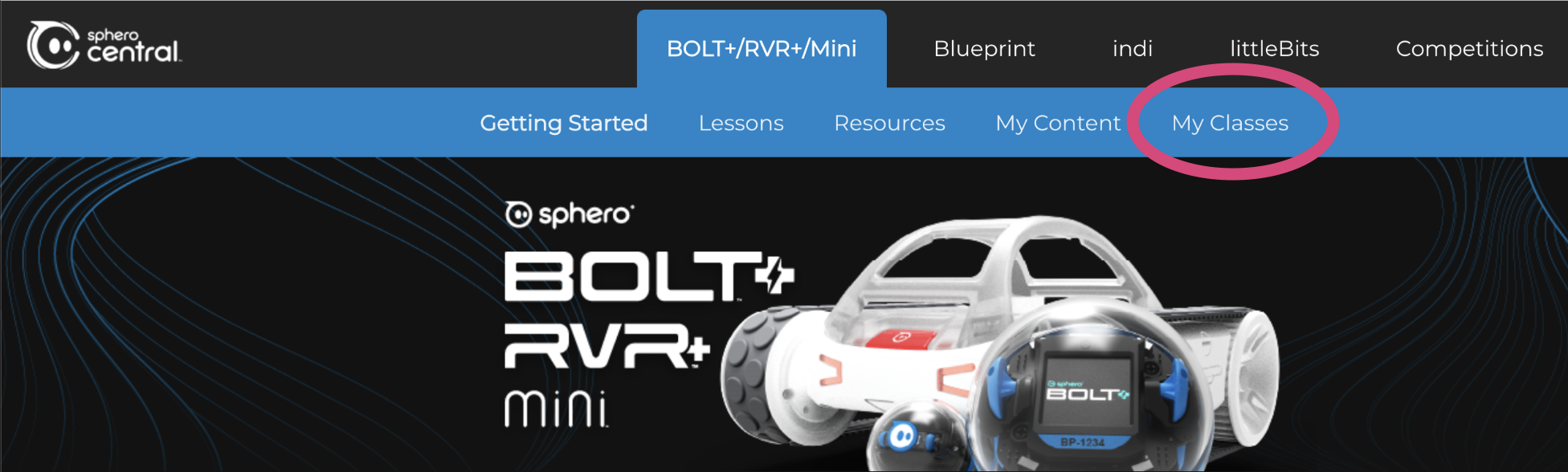
-
Select Create New Class.
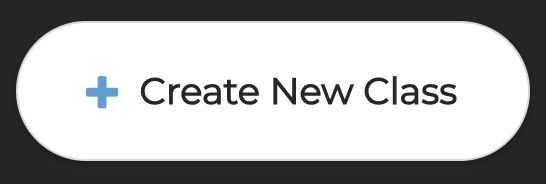
-
Choose Class Code, name your class, and add students if desired.
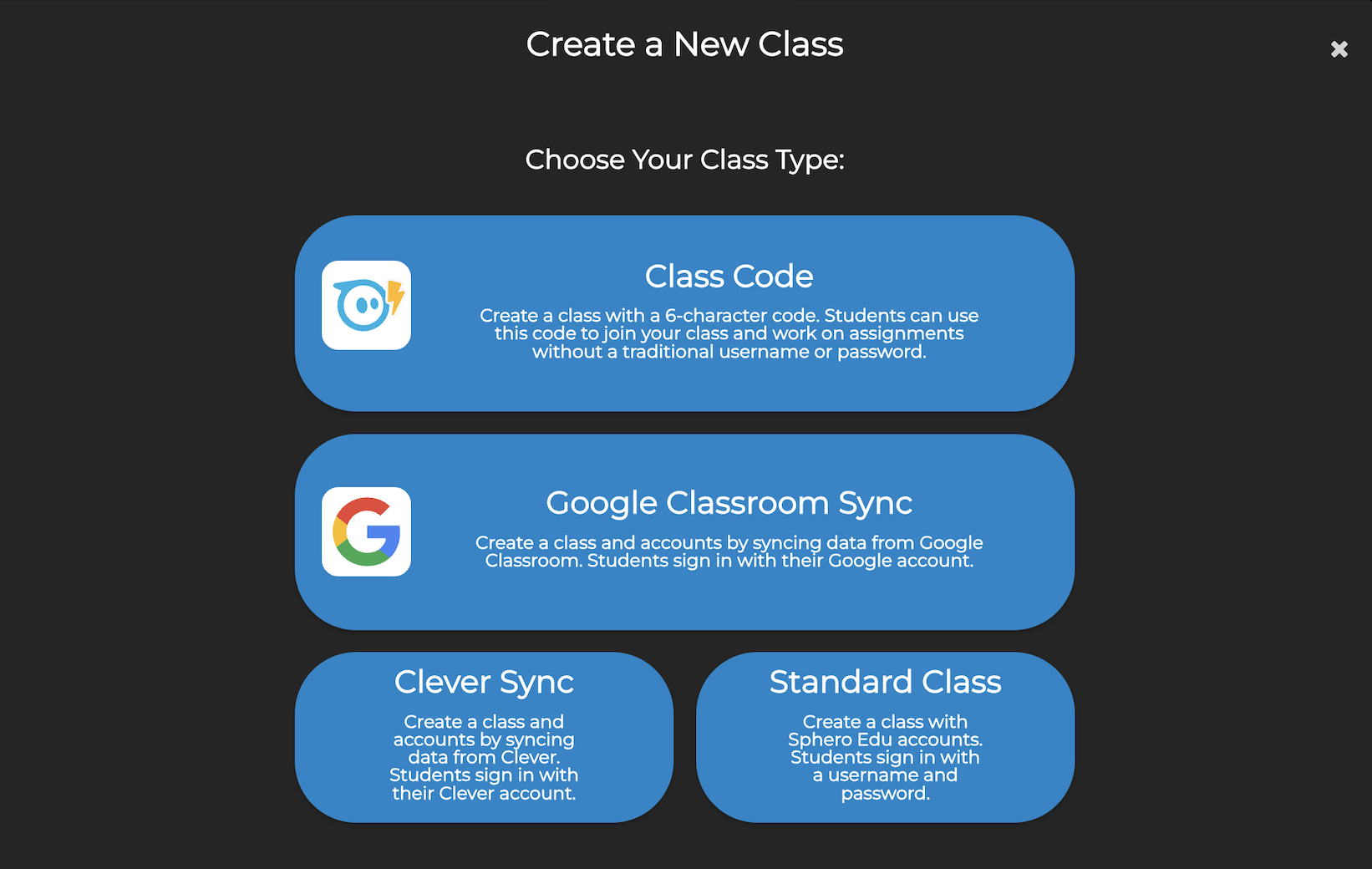
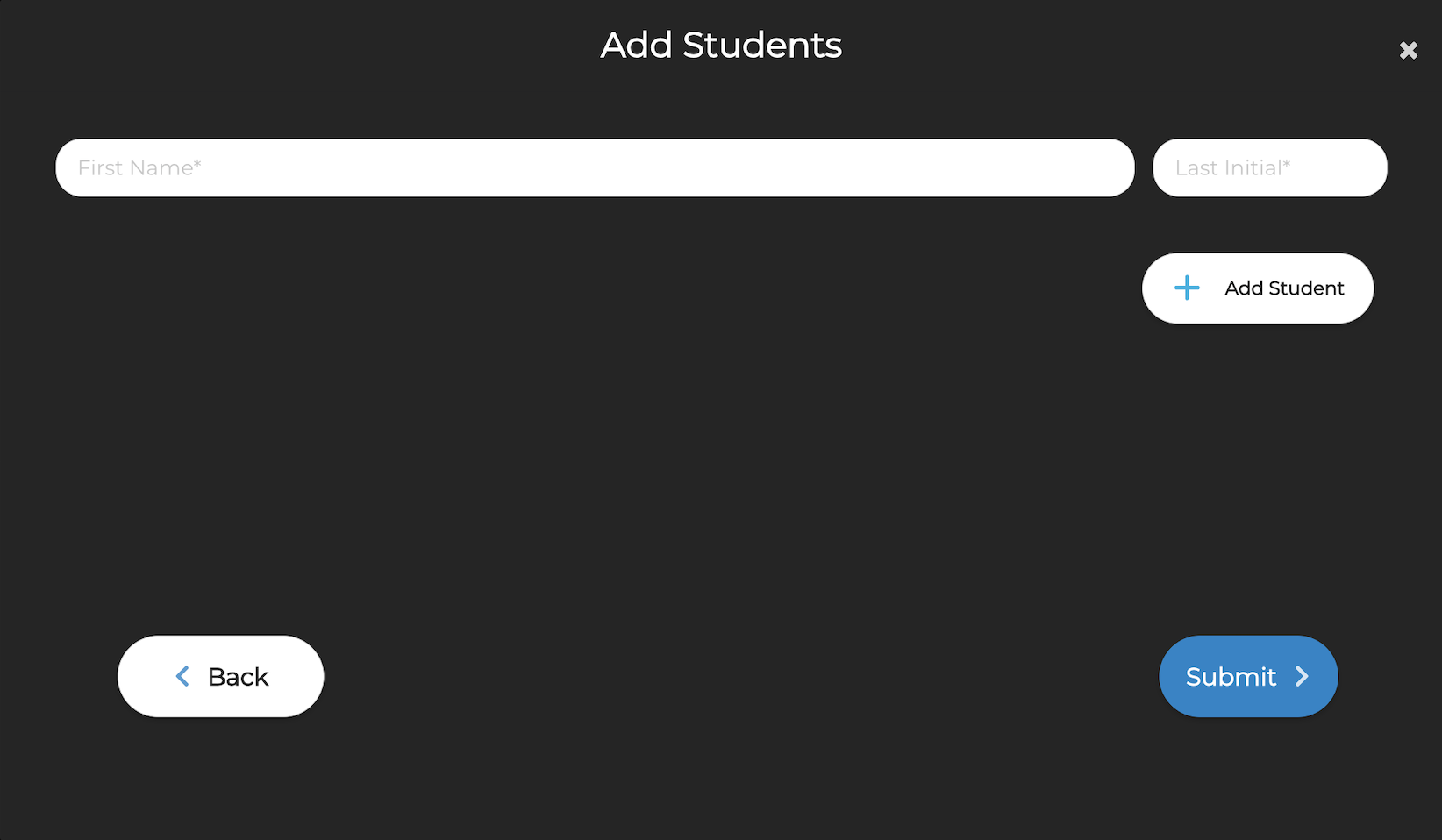 Student Experience with Class Codes
Student Experience with Class Codes
When students join with a Class Code, they see a simplified classroom view with these features:
Left Navigation
-
My Lessons – Assigned lessons and progress tracking.
-
My Programs – Create and manage programs.
-
Shared by Teacher – Teacher-provided templates or examples.
-
Shared by Classmates – View and compare classmates’ programs.
-
Drive – Connect and drive a robot, adjust LED color/brightness.
Top Navigation
-
Leave Class – Log out.
-
3D Model – Explore 3D models of robots.
-
Settings – Access app settings and links.
-
Connect – Connect/disconnect robots and view battery life.
✅ Students can save and share work within their class.
🚫 Students cannot post publicly or access community content.
