BOLT vs BOLT+
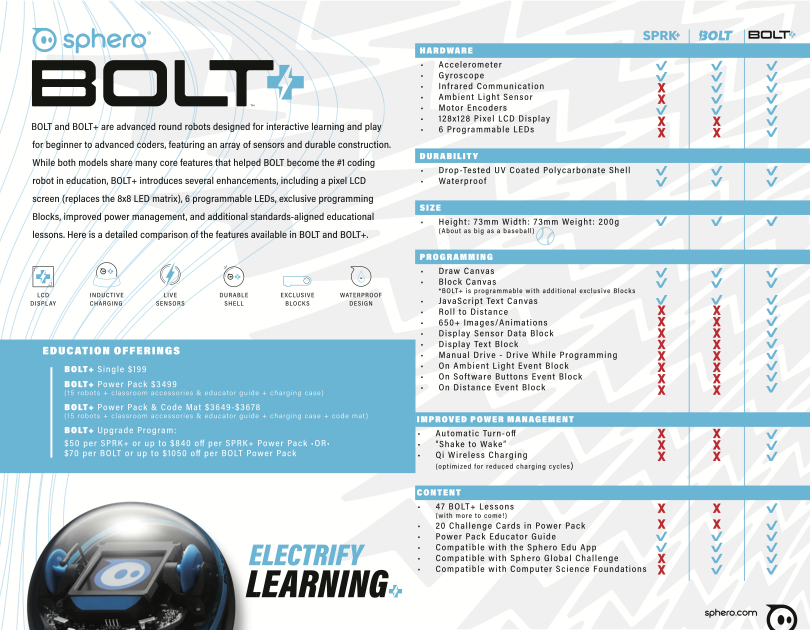
BOLT+ builds on the original BOLT’s core features while adding enhancements in display, power, connectivity, and programming.
Key Upgrades
LCD Screen
-
Higher-resolution 128x128 pixel display replaces the original matrix.
-
Access hundreds of images and animations via the block programming canvas.
-
Students can “star” favorites for repeated use and display real-time sensor data.
New Programming Blocks
-
Roll to Distance: Move BOLT+ a defined distance.
-
Drive Block: Toggle manual driving while a program runs.
-
Ambient Light Sensor Event: Respond to light changes.
-
Distance Sensor Event: Trigger actions at a specific distance.
-
Time Elapsed Event: Trigger actions after a set time.
-
Display Blocks: Print text, show live sensor data, and display images/animations.
-
Button Event: Use buttons to trigger program actions.
Drive While Programming
-
Students can drive BOLT+ while running programs, enabling activities like navigating mazes, responding to environmental sensors, or recording collisions during games.
Improved Power Management
-
Shake to Wake: Inactive robots turn off; shake to reactivate.
-
Qi Wireless Charging: Automatic charging stops when full.
-
Improved Battery Life: Full charge lasts a school day, with optimized cycles for longer lifespan.
Classroom Management Features
-
Robot ID displays on the screen for easier identification.
-
Auto-reconnects to the last robot seen within 5 minutes, reducing accidental disconnections.
New Content and Learning Resources
-
Fully backwards compatible with all BOLT lessons (matrix emulator available on LCD).
-
20 Challenge Cards included with the BOLT+ Power Pack to guide educators and scaffold learning for new users.
BOLT+ offers a more versatile and interactive experience for both students and educators while retaining compatibility with existing BOLT lessons.
